Share formulas
How to share?
Once a formula repository has been published, other users can add it locally from its URL to access its formulas.
Example: https://github.com/ZupIT/ritchie-formulas
To add a new repository on Ritchie, it is necessary to run the command:
rit add repo
Once the repository has been added, Ritchie will use the selected release on the repository to access the available formulas.
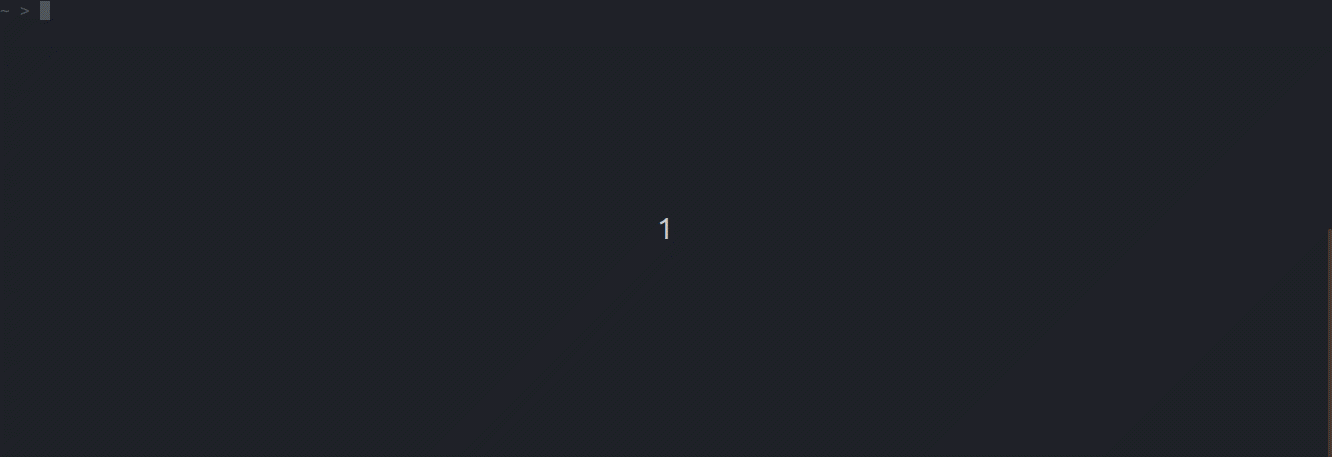
How to see the repo latest version?
On Ritchie, you can check out new formula commands and if there is a new version of some repository you added locally. Follow these steps:
Step 1. Run the help command rit --help. The system will return a list with the group of available repositories.
(new version 2.12.1) commons repo commands:
beagle Beagle commands
bitbucket Manage bitbucket objects
clean-swift Manage clean-swift objects
docker Manipulate Docker objects
git Manipulate Git objects
github Manipulate GitHub objects
gitlab Manipulate GitLab objects
istio Istio Service Mesh commands
jupyter Manage jupyter objects
kafka Kafka commands
kubernetes Manipulate kubernetes objects
publish Publish command
scaffold Manipulate scaffold objects
xcode Manage xcode objects
Step 2. If you prefer, run the rit list repo command, that returns informations about the imported repositories, like the current version and the last available version.
How to see the repo formulas?
When you work with various formula groups, it may be hard to remember all the available commands.
If you want to list formulas from a specific repository, follow the steps below:
- Run the list command
rit list formula. The system will return a list with the available groups of repositories and the ‘ALL’ option.
? Repository:
ALL
> repo-name-1
repo-name-2
- Select the repository you want (or ALL), the system will return a list with the commands and a description defined on the
help.jsonof each formula.
? Repository: repo-name-1
COMMAND DESCRIPTION
rit aws add terraform-eks Generate terraform AWS eks
rit aws add terraform-vpc Generate terraform AWS vpc
rit aws apply terraform Apply terraform on AWS
rit aws clean bucket Clean bucket AWS
rit aws create bucket Create bucket AWS
rit aws delete bucket Delete AWS objects
There are 6 formulas
How can I update?
To update the version of any repository, you have to run the command below informing the repository and the version you wish to be updated:
rit update repo
Next steps
Keep configuring your formula:
👉 Check out how to use credentials with your formulas.
👉 Check out our list of commands to see the available automations on our community repo.
Feedback
Was this page helpful?
Glad to hear it! Please tell us how we can improve.
Sorry to hear that. Please tell us how we can improve.