Publish formulas
In this section, you will find how to publish formulas on Ritchie.
How to publish?
There is a formula on Ritchie that allows the user to create and/or update a formula repository on Github/Gitlab.
Premisses
To publish your formula, make sure to set Github / Gitlab credentials using the
rit set credential command.Publish your repository
A formula has been created on the community repository to perform:
- Initialize a local repository on Git (if necessary).
- Create the repository on Github/Gitlab.
- Generate release of a new version of the repository.
- Add the repository to Ritchie local repositories (
rit add repocommand).
Moreover, if the repository already exists, it will commit the new code and generate the new release version informed, before updating Ritchie repositories (
rit update repo command).rit publish repo
The user has to inform 5 different kinds of inputs:
- The
provider(Github or Gitlab). - The
repository's privacy. - The
repository's name. - The
local repository pathyou wish to publish. - The
release versionto generate.
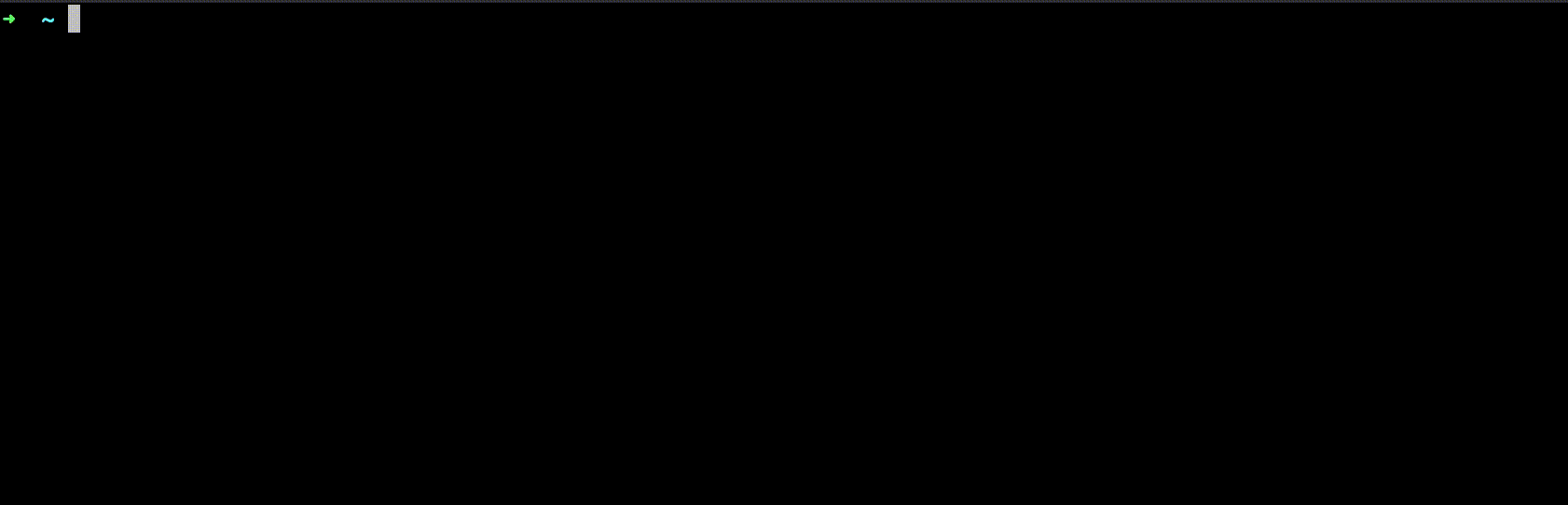
You can check if the publication has been successful by using the
rit list repo command and see if the published repository appears.Publish manually
To publish a formula manually, you need to push it on a Github/Gitlab repository, following these steps:
- You need to aave an exclusive repository for formulas on Github / Gitlab. It can be created from the a local repository, or based on a cloned repository.
- Add your formulas to the repository Using the
rit create formulacommand, or copy / paste folders - Commit and push the new code to the Github/Gitlab repository.
- Generate a new release of the formulas repository.
Next steps
Keep configuring your formula:
👉 Check out how to share formulas.
Feedback
Was this page helpful?
Glad to hear it! Please tell us how we can improve.
Sorry to hear that. Please tell us how we can improve.
Last modified October 29, 2021: Doc review (#161) (ef9c57d8)