Hello World formula
Hello World
To add the ritchie-formulas-demo repository locally, you can use the rit add repo command, or run the command line below:
rit add repo --provider="Github" --name="demo" --repoUrl="https://github.com/ZupIT/ritchie-formulas-demo" --priority=1
rit list repo command.Now, check the details of the formula, you can execute this tutorial commands.
Premisse: Check the formula’s details
To get details about a formula, you can execute the command using with the --help flag:.
rit demo hello-world --help
It will return all the flags available for the command execution.
Scenarios
On Ritchie, you have 6 possibilities to run a formula through these flags:
- Via Prompt
- Via Prompt e Docker
- Via Input Flags
- Via Input Flags e Docker
- Via Stdin
- Via Stdin e Docker
You can see them below, choose a case and type the following commands lines.
Option 1: With Prompt
rit demo hello-world
Select an option for each input parameter and see how the magic works:
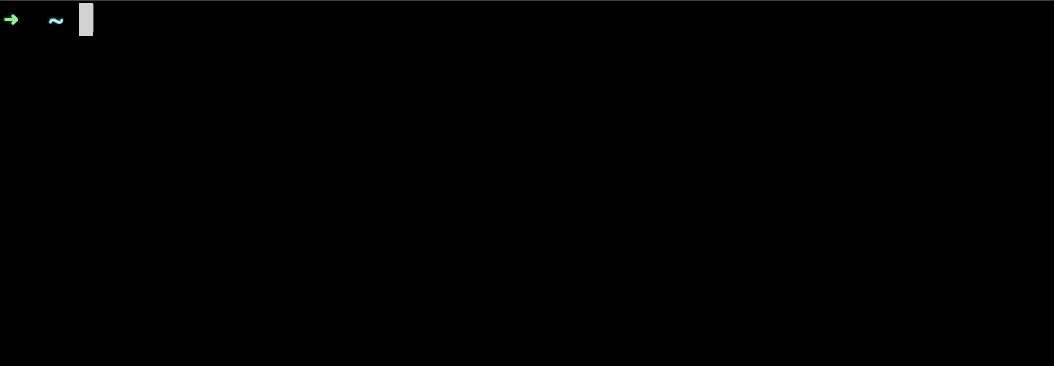
This is the default command line execution, that runs the formula locally using prompt to inform the input parameters.
Option 2: With Prompt and Docker
You can run the same command using the –docker flag pto execute it remotely (on a container), but still using prompt to inform the inputs parameters:
rit demo hello-world --docker
Option 3: With Input Flags
You can also run the command informing the inputs through flags (you can know which flags are available using the --help flag when executing a command). This way, inputs parameters are informed directly with the command line.
rit demo hello-world --rit_input_text="Dennis" --rit_input_boolean=true --rit_input_list="everything" --rit_input_password="Ritchie"
Option 4: With Input flags and Docker
When you combine both input flags and the --docker flag, it is possible to run a command remotely (on a container) with the input parameters directly informed on the command line:
rit demo hello-world --rit_input_text="Dennis" --rit_input_boolean=true --rit_input_list="everything" --rit_input_password="Ritchie" --docker
Option 5: With Stdin
You can also run the command with the --stdin (Standard input) flag. This way, inputs parameters are also informed directly with the command line.
echo '{"rit_input_text":"Dennis", "rit_input_boolean":"true", "rit_input_list":"everything", "rit_input_password":"Ritchie"}' | rit demo hello-world --stdin
Option 6: With Stdin and Docker
When you combine both –stdin and –docker flags, it is also possible to run a command remotely (on a container) with the input parameters directly informed on the command line:
echo '{"rit_input_text":"Dennis", "rit_input_boolean":"true", "rit_input_list":"everything", "rit_input_password":"Ritchie"}' | rit demo hello-world --stdin --docker
Next steps
- Check out how to create a formula .
Feedback
Was this page helpful?
Glad to hear it! Please tell us how we can improve.
Sorry to hear that. Please tell us how we can improve.